
Fixing Date Errors in Power Query
Sometimes in Power Query, when you attempt to format data as a date, you will receive error messages. This is because Power Query is unable to recognize the data. The most common occurrence for this is when the original format of the date is from a different region.
The U.S. uses the MM/DD/YYYY format for dates, while most of the rest of the world uses DD/MM/YYYY. This can create issues with date conversions in Excel and Power Query.
There are four different ways to address this issue of date errors.
Comments (0)
Explore Programs
Recent posts
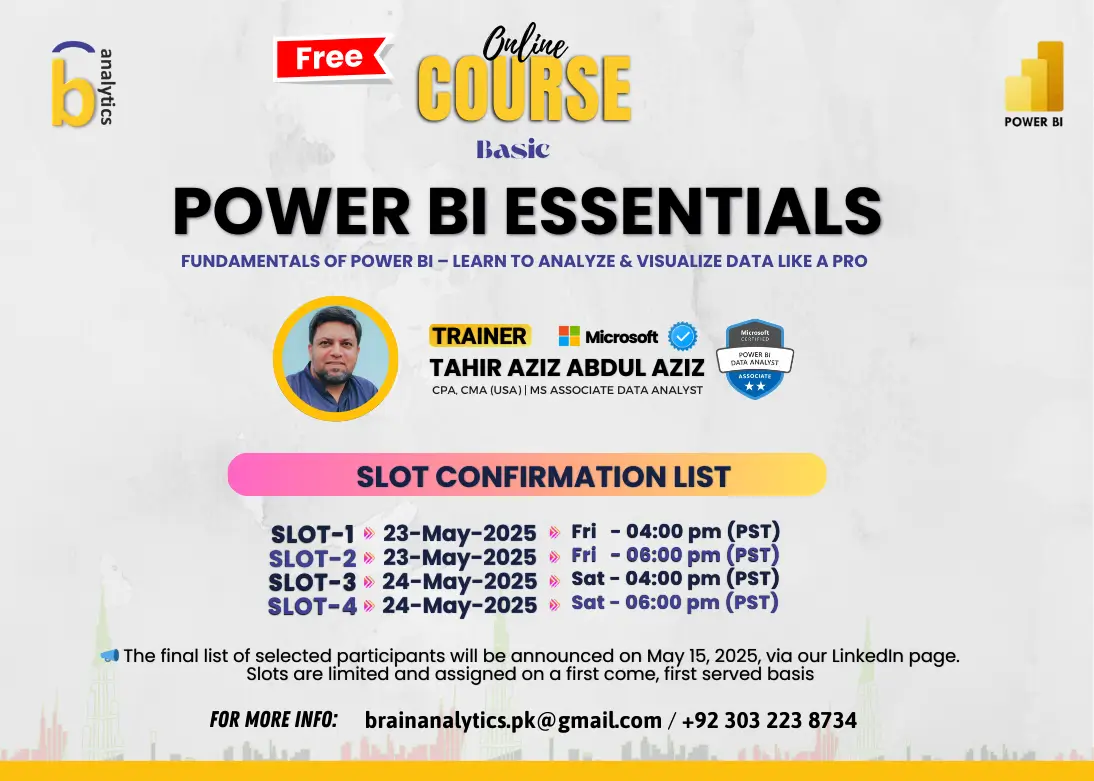

4 Ways To Fix Your Power Query Date ...
3 May 2025
Become a Straight-A Student
1 Jul 2021



